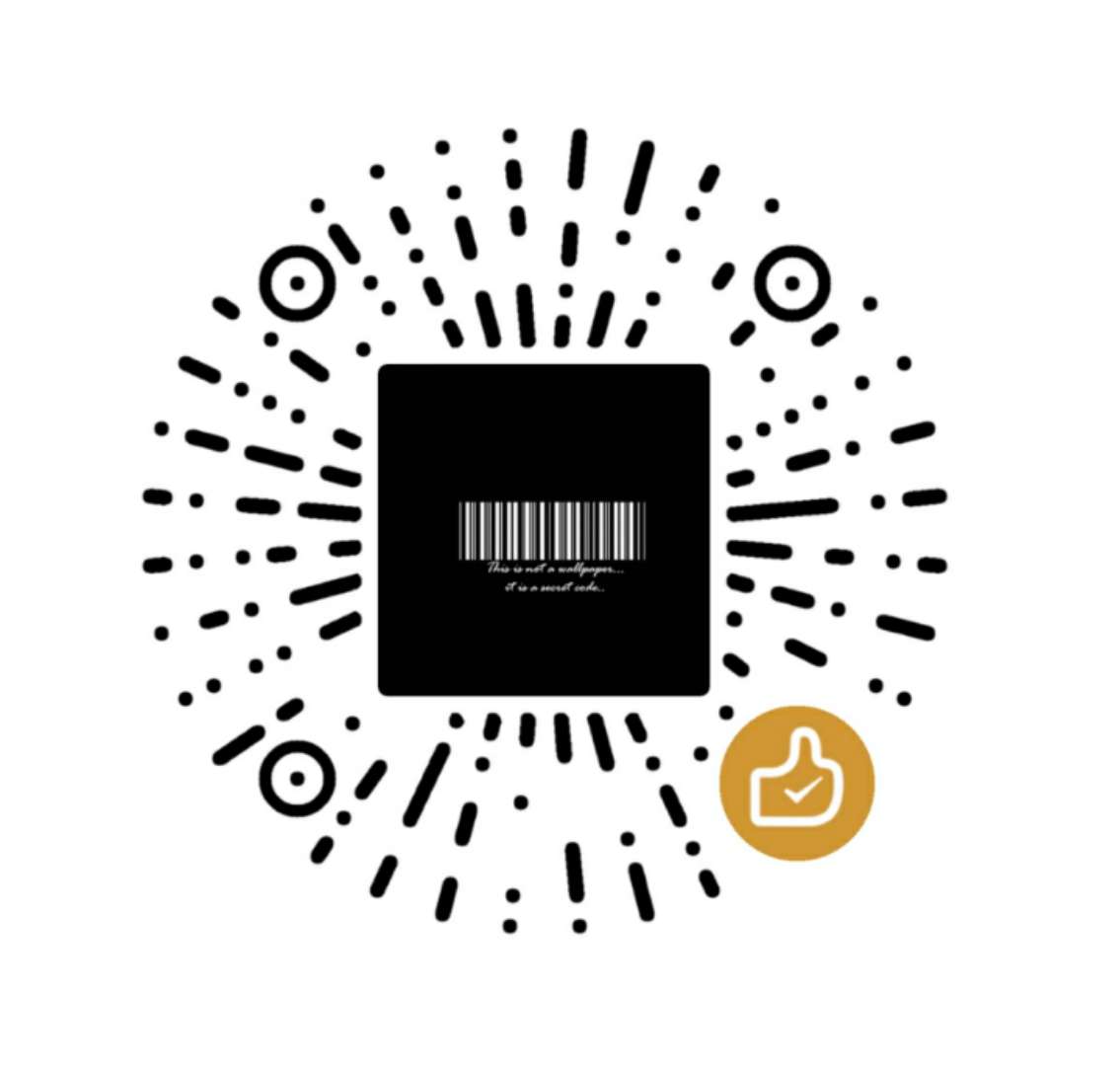React + antd-table 表格拖拽class类写法(Immutability Helpers介绍)
第一种方案:react-dnt
主组件
1 | import { DndProvider } from 'react-dnd'; |
组件
1 | import React from 'react'; |
css
1 |
|
第二种方案:react-sortable-hoc
未做组件抽离,凑合看
1 | import { arrayMove, SortableContainer, SortableElement, SortableHandle } from 'react-sortable-hoc'; |
1 | // 拖动 |
该方案在使用后有点卡顿,时间急没找到 卡顿的原因。使用了第一种方案
可能是跟表格中的动态编辑的select、input有关,setState导致tbody重新渲染,造成卡顿,select和input也有许多联动,目前猜是这个原因,后期有时间,找到一下这个原因。
immutability-helper
yarn add immutability-helper
上文中update $splice
1 | const initialArray = ['a', 'b', 'c', 'd', 'e']; |
在不更改原始源的情况下改变数据副本。
Immutable data encourages pure functions (data-in, data-out) and lends itself to much simpler application development and enabling techniques from functional programming such as lazy evaluation.
API
$push —— 数组;
$unshift —— 数组;
$splice —— 数组;
$set —— 替换/覆盖/合并原数据;
$toggle —— array of strings ,toggles a list of boolean fields from the target object;
$unset —— remove the list of keys in array from the target object;
$merge —— 合并对象;
$apply —— passes in the current value to the function and updates it with the new returned value;
$add —— 新增;
$remove —— 删除。
1 | $splice |
参考
immutability因React官方出镜之使用总结分享!