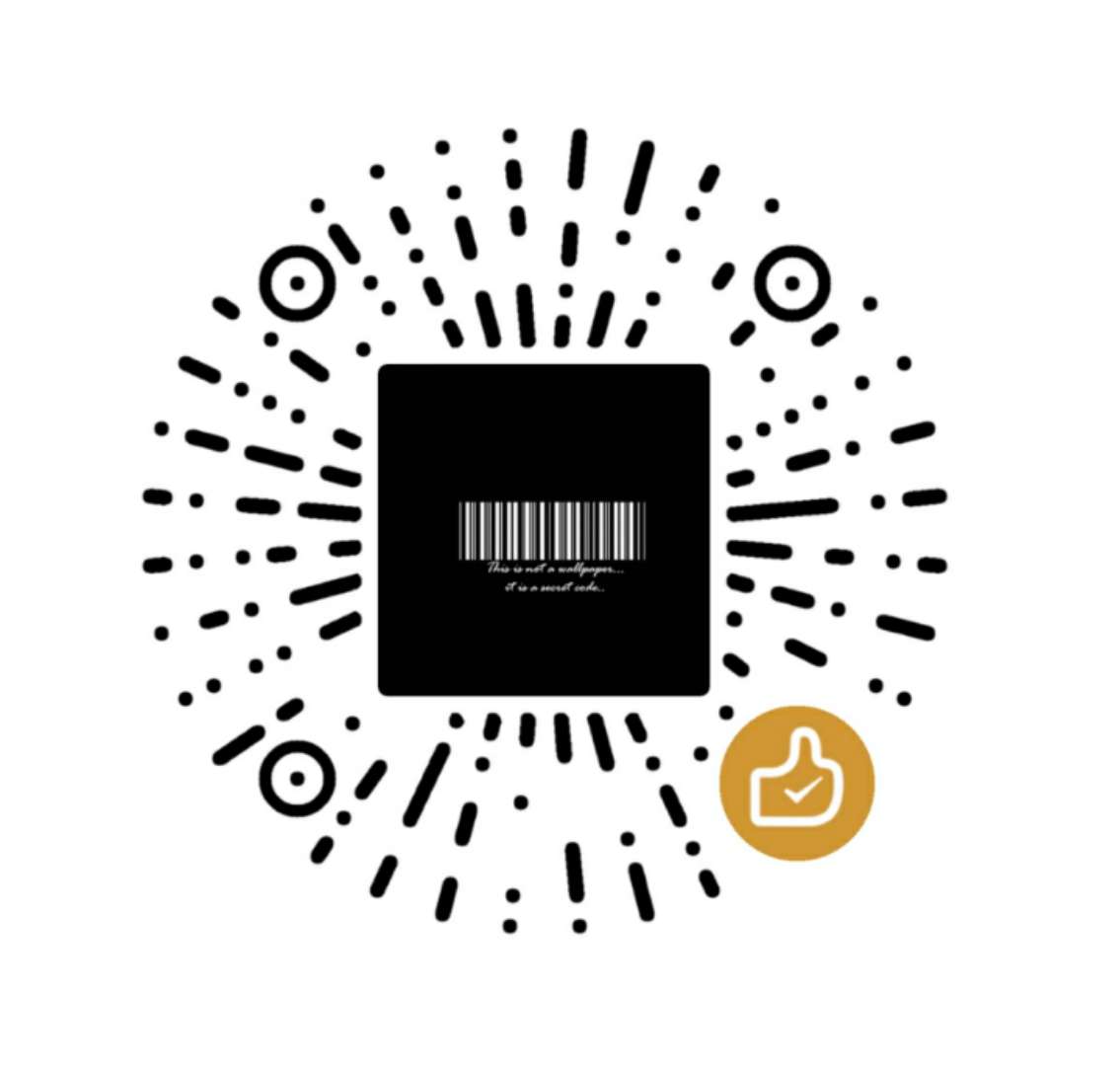styled-components
styled-components以组件的形式来声明样式,让样式也成为组件,从而分离逻辑组件与展示组件。
部分实践
1. 引入全部样式
1 | import {createGlobalStyle} from 'styled-components' |
2. input attr
为Styled-Component添加默认属性和默认样式值
1 | const Input = styled.input.attrs(props => ({ |
3. 主题
1 | const theme = { |
4. 继承
1 | let StyledCompoent2 = styled(StyledCompoent1)` |
StyledComponent2其实是一个全新的class
如果我们想要做到真正的继承,需要使用style-components提供的extend方法,它是StyleComponent下的一个属性方法。
1 | let StyledCompoent2 = StyledCompoent1.extend` |
5. withComponent
创建新StyledComponent的方法,该新StyledComponent会应用不同的标签或组件,但所调用的规则相同。
1 | const Component = styled.div` |
6. Refs
1 | const Input = styled.input` |
7. 获取Theme
1 | import { withTheme } from 'styled-components' |
插件
Stylelint
1 | (npm install --save-dev \ |
Styled Theming
1 | import React from 'react' |
vscode-styled-components
typescript-plugin-styled-components
总结
优点:
- 活跃的社区。
- CSS的模板文字语法。这意味着,如果您可以编写普通的CSS,就可以为组件设置样式,而不必学习新的语法。
- Sass支持。
- 自动提供前缀
- 组件更加独立清晰,语义化更清晰,维护简单,第二个人接手很快,也不用顾忌之前的样式冲突。
- 减轻了大家类名命名的负担。
- 可实现仅加载所需的最少代码。
- 兼容性良好 v4.x(React v16.3 +:IE11,IE 9+(带有Map + Set polyfills)
缺点:
- 使用vscode-styled-components 有提示,但提示速度较慢,没有scss、css提示友好,比如margin-left,我在scss中只需要ml回车就行了,在styled-components组件中就还是得打全。
- 产品改样式,想要从HTML中定位确切的知道代码中某个 class 在哪儿用到很难
so:
优点>缺点,go on 用起来吧!