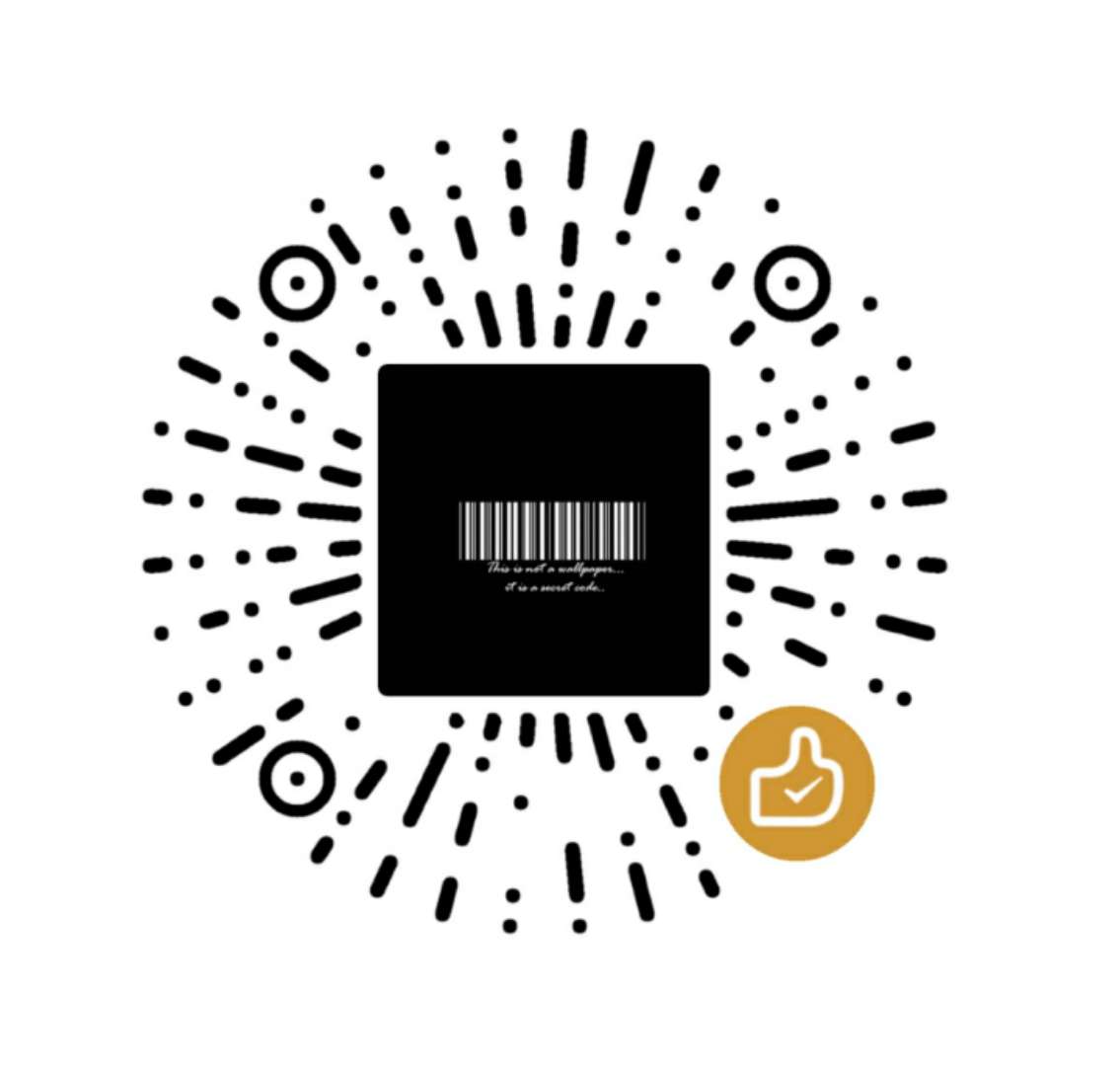ESLint相关
继承的主要是爱彼迎、eslint推荐、typescript-eslint推荐、react推荐规则,自己改了点小规则。.eslintrc具体细则还不是特别完善。各位大佬使用中发现问题的话,求轻喷。希望大家一起完善。
目前eslint提醒主要是error,warning,error红色,编译不通过,waring黄色警告,不影响项目编译。有强迫症的人估计一定会改掉。
1 package.json引入
1 | "@typescript-eslint/eslint-plugin": "^4.16.1", |
1 | // 规则见附 |
在package.json里加入一条`"lint_husky": "eslint --ignore-path .eslintignore . ",`
在git提交的钩子函数(husky)里使用 npm run lint_husky
这个之前有个Bug,如果执行eslint的--fix修复代码操作,会在git提交后再修复,故在执行钩子时不修复代码,只是单纯的检测error错误。
Nextjs-v11版本有了官方的eslint规则,后续升级11版本的话,可以加进入
1 | extends: [ |
2 .eslintrc.js
1 | module.exports = { |
3 .eslintignore 和 .prettierignore
看诸位项目
1 | /node_modules/ |
4 prettier.config.js
1 | module.exports = { |
5 .editorconfig
1 | # http://editorconfig.org |
6. Vscode插件
Prettier Eslint 规则会使用eslint中的规则,此插件仅在eslint项目下格式化有效。
Prettier - Code formatter 会使用prettier.config.js的规则
依据个人需求,选择是否保存并格式化
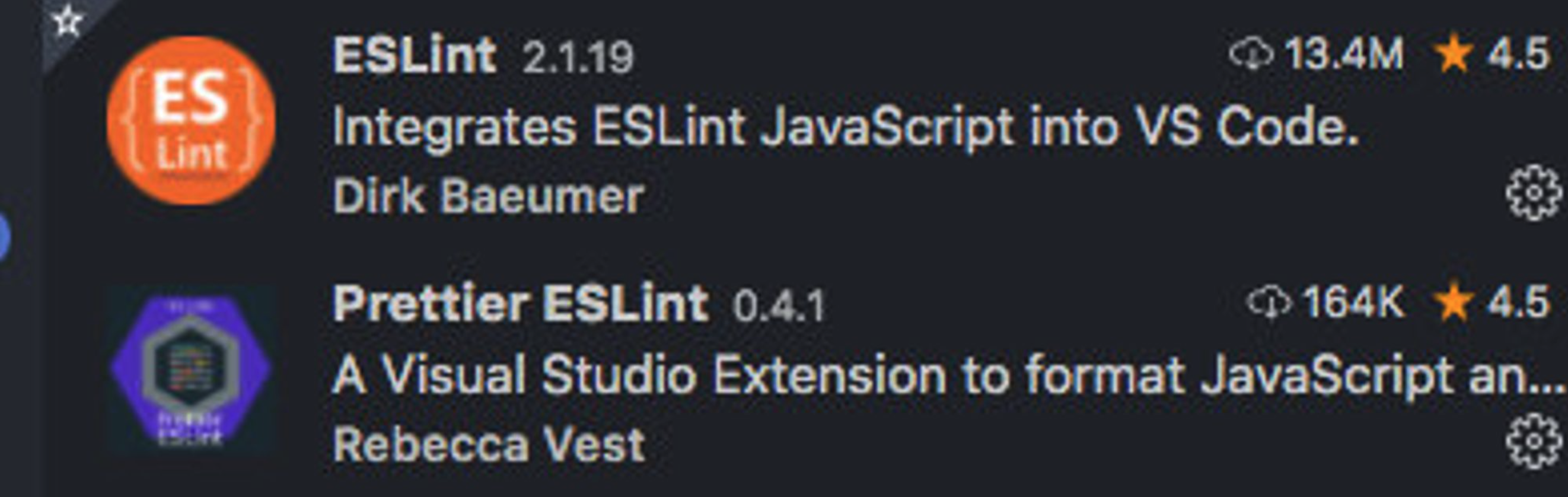
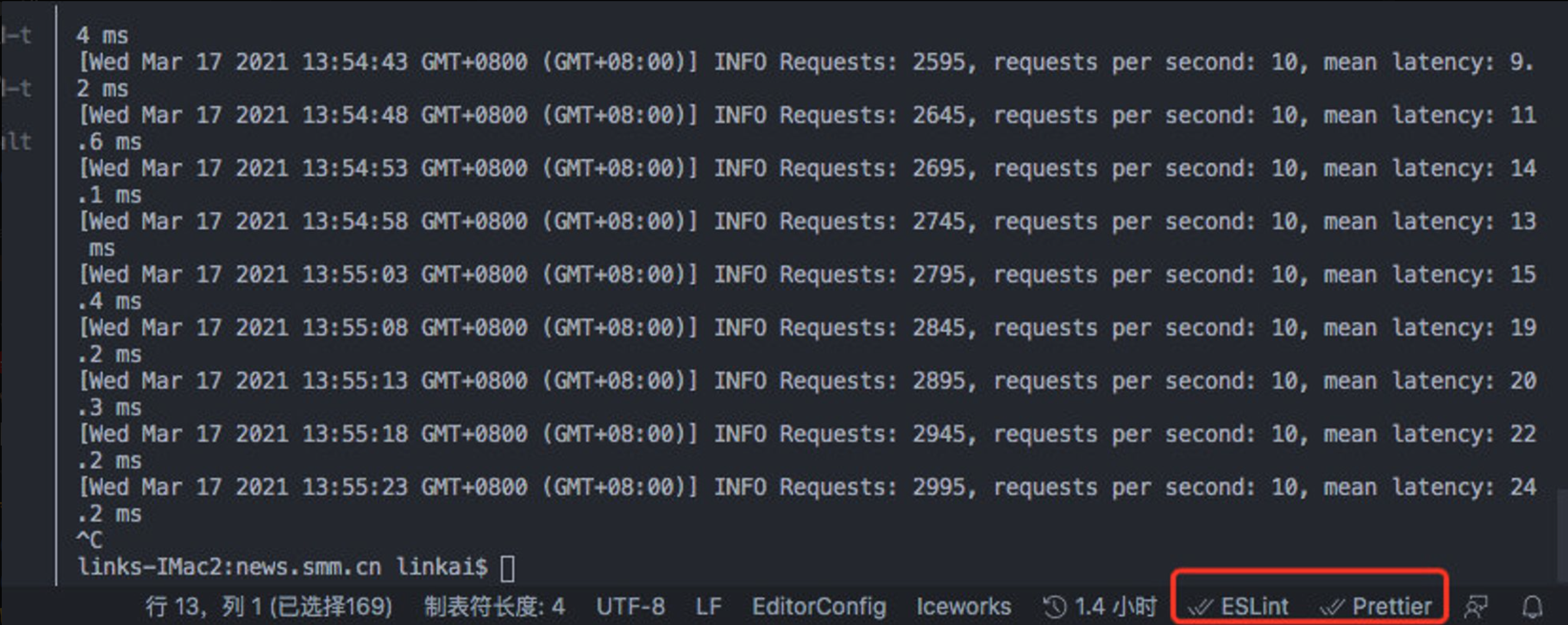
7. npm run fix && npm run lint
第一次引入项目先执行npm run fix,目的是统一项目中所有单双引号,缩进,格式。后执行npm run lint 。npm run lint(eslint –fix)对一些缩进格式不是特别敏感,所以先执行一遍fix,再执行lint。 以后项目可不再执行npm run fix,编辑提交时只执行npm run lint。
npm run fix 在你引入到现有项目后执行,帮你把代码格式化到prettier的配置
npm run lint 带了--fix,它会格式化代码,会修复一些规则。
引入老项目后。发现有点奔溃😿

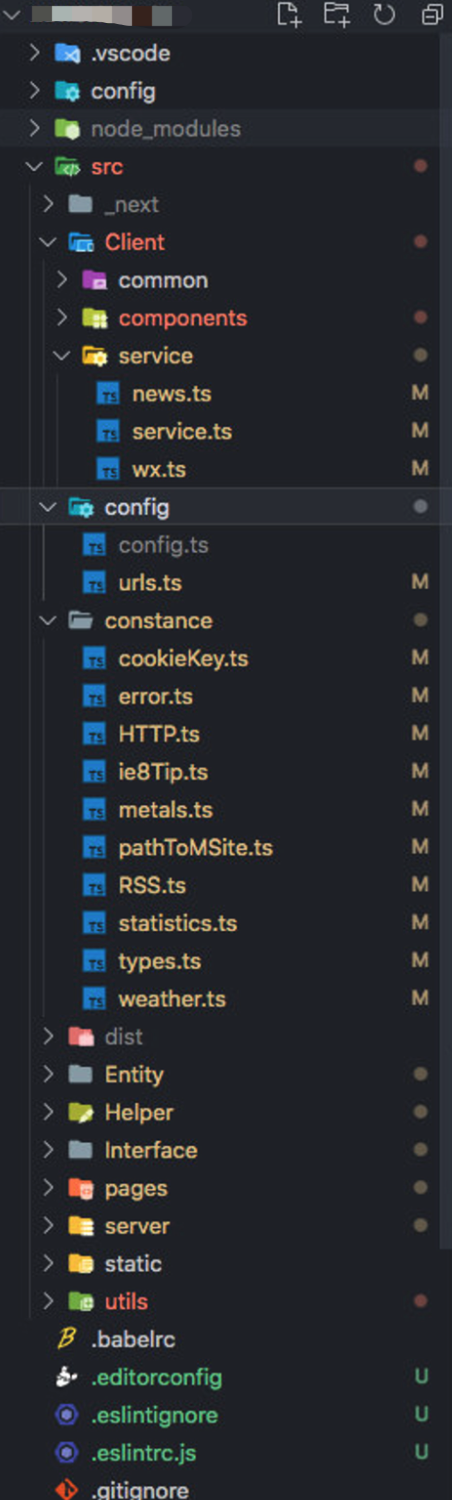
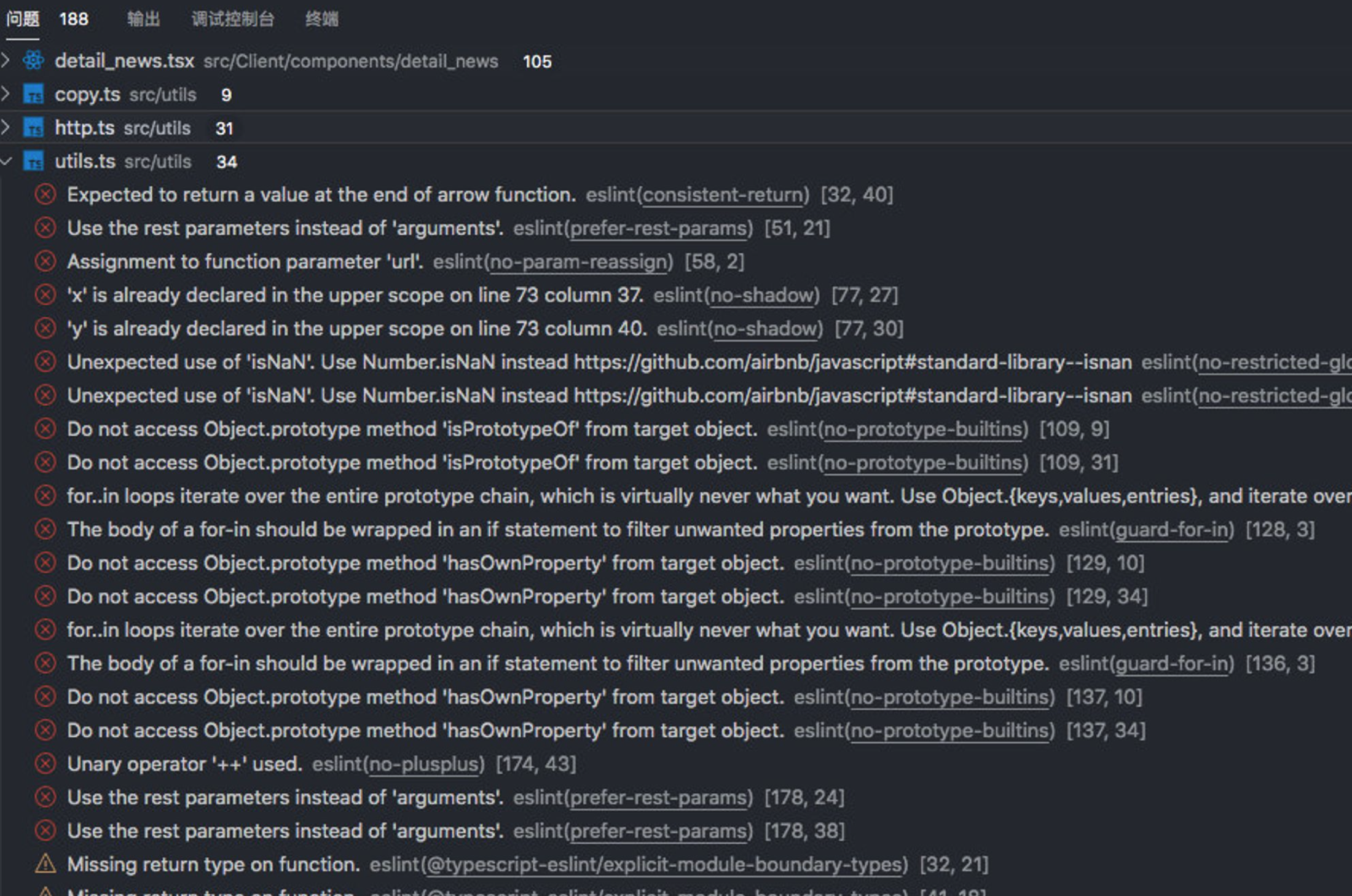
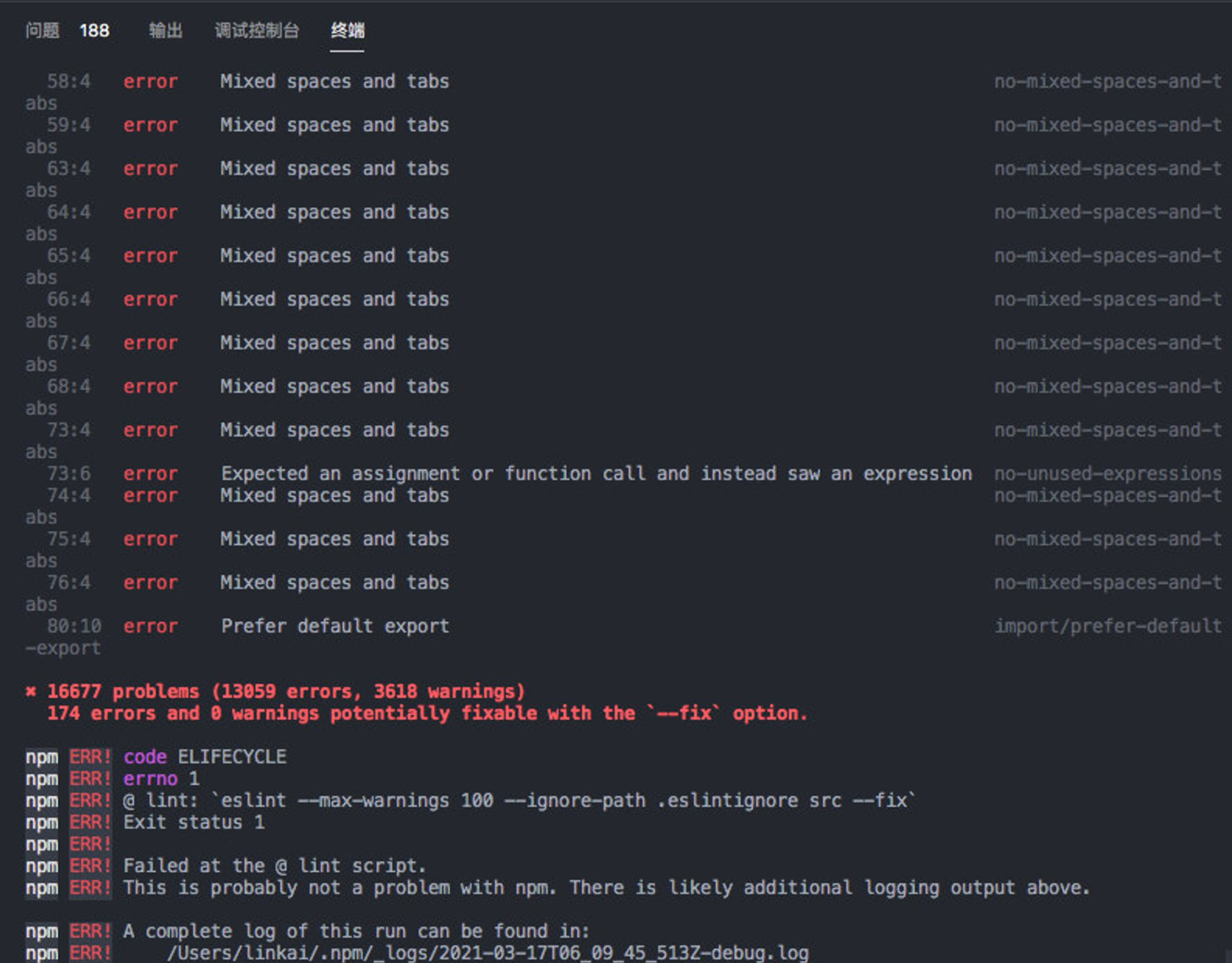
经过修复后
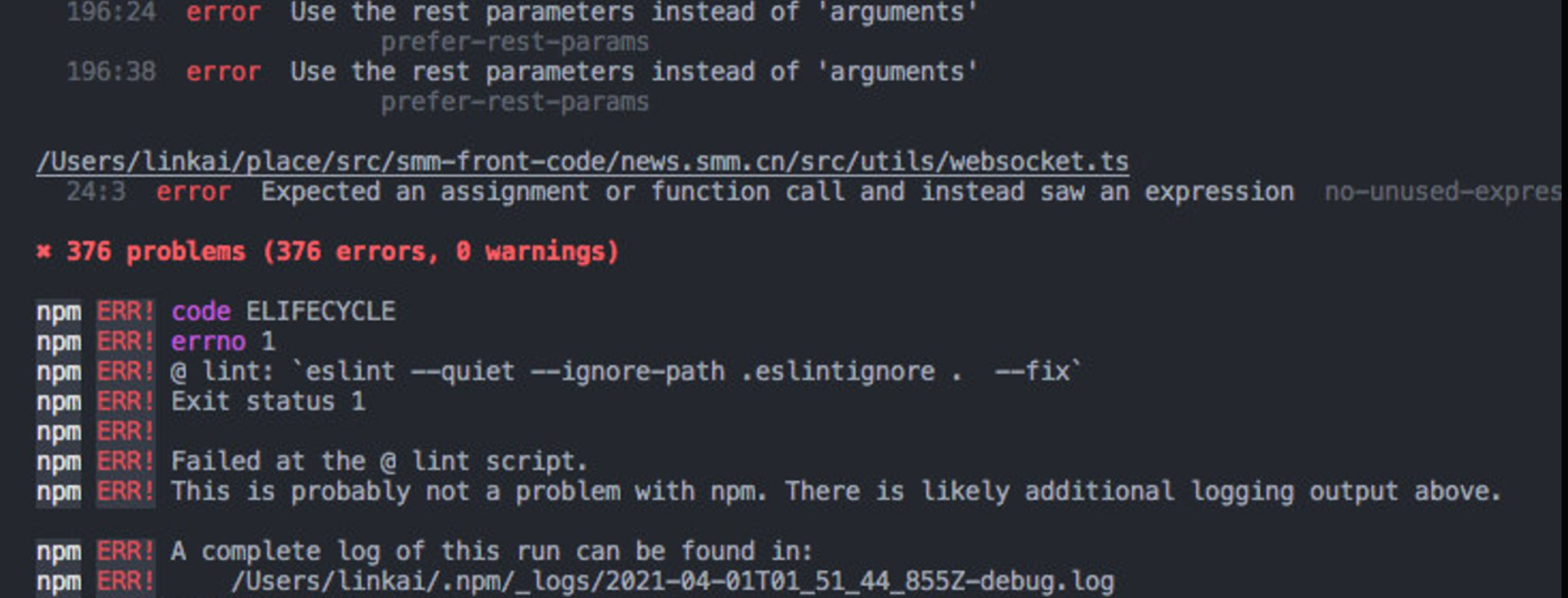
8 husky
husky一个Git Hook 工具,文档 将其安装到所在仓库的过程中它会自动在 .git/ 目录下增加相应的钩子实现在 pre-commit 阶段就执行一系列流程保证每一个 commit 的正确性。
npm install husky --save-dev && npx husky init
or
1 | npm install husky --save-dev || yarn add husky --save-dev |
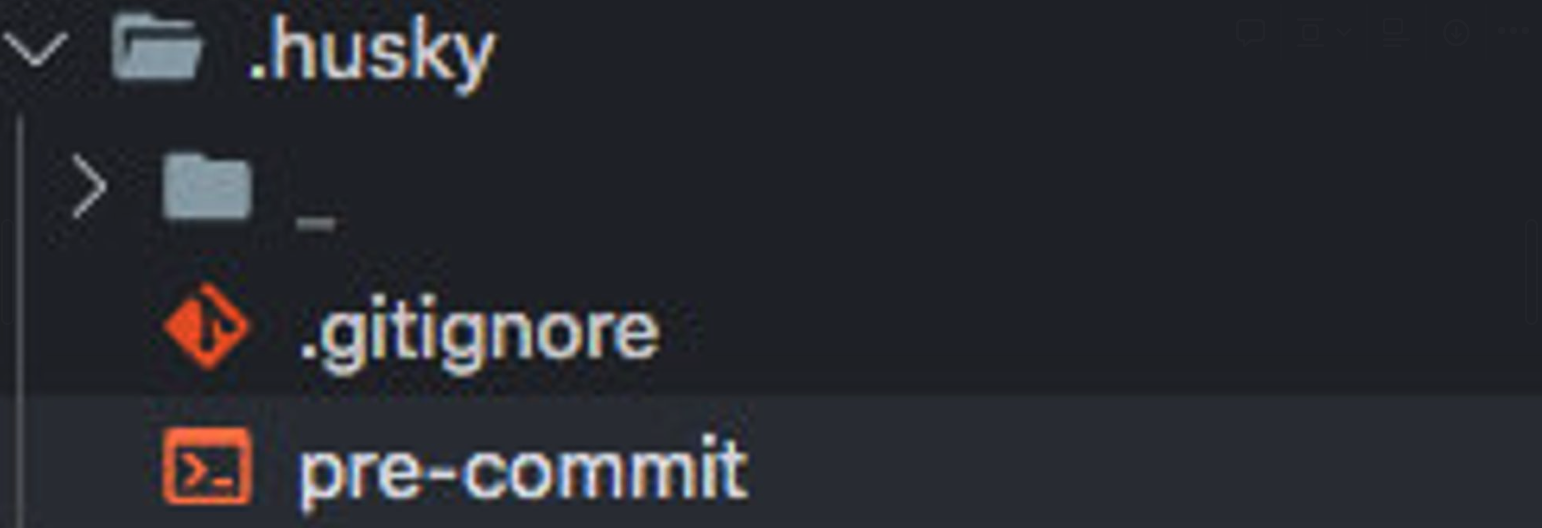
添加钩子
npx husky add .husky/pre-commit "npm run lint"
1 |
|

9 改代码
come on!
附
1. Eslint常用配置项
加入script 。具体内部配置诸位酌情使用,不常用的见文档
.代表的是所有文件。也可以写具体的目录,比如pages,utils等--fix修复文件,剩下的未修复的问题才会输出到命令行--fix-dry-run:该选项与--fix有相同的效果,唯一一点不同是,修复不会保存到文件系统中。--ext:可以指定在指定目录中搜索JavaScript文件时,ESLint将使用哪些文件扩展名。默认扩展名为.js。--global:用于定义全局变量。任何指定的全局变量默认是只读的,在变量名字后加上:true后会使它变为可写。要指定多个变量,使用逗号分隔它们,或多次使用这个选项。--quiet只会报告错误error--max-warnings指定一个警告的阈值,当你的项目中有太多违反规则的警告时,这个阈值被用来强制 ESLint 以错误状态退出 示例:eslint --max-warnings 10 file.js-o将报告写到一个文件。示例 :eslint -o ./test/test.html--cache缓存默认被存储在.eslintcache启用这个选项可以显著改善 ESLint 的运行时间,确保只对有改变的文件进行检测。
2. Exit codes
当检测完毕后,eslint会有状态码提醒
0: 检测成功,没有错误。如果--max-warnings标志被设置为n,那么警告数量最多为n。1: 检测成功,并且至少有一个错误,或者警告多于--max-warnings选项所允许的警告。2: 由于配置问题或内部错误,检测未能成功。
3. 忽略相关
- 在文件头部添加规则,整个文件忽略
1 | /* eslint-disable */ |
- 临时禁止
1 | /* eslint-disable */ |
- 对指定规则忽略
1 | /* eslint-disable no-alert, no-console */ |
- 指定行忽略
1 | alert('foo'); // eslint-disable-line |
- 指定行禁用某个规则
1 | alert('foo'); // eslint-disable-line no-alert |
- 指定行禁用多个规则
1 | alert('foo'); // eslint-disable-line no-alert, quotes, semi |